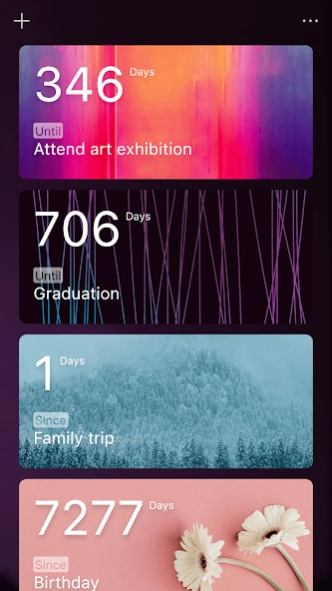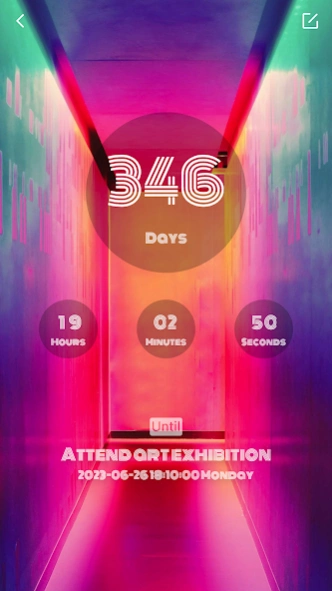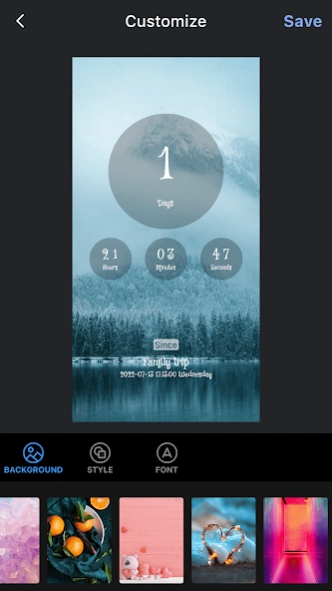Color Countdown-Tasks Reminder 2.2.0
Free Version
Publisher Description
Color Countdown-Tasks Reminder - Remind days, task&ToDo planner
Color countdown can remind your birthday countdown, anniversary countdown, vacation countdown, event countdown and meeting countdown, and it can also remind your various anniversaries, such as love anniversary, cat raising anniversary, adult anniversary, etc. . Let you accurately feel the passing of time, better manage and schedule remain times.
Features:
■ 10+ exquisite high-definition free countdown themes - Make countdown more personalized.
■ Dynamic HD countdown theme.
■ Multiple countdown layouts - Flip clock layout, time pie chart layout, text clock layout...
■ Free personalized font - Whether it’s a romantic wedding countdown or a serious meeting countdown, you can always find the most suitable countdown font.
■ Set reminders - Never forget important things again.
■ Countdown & Anniversary - Automatically set countdown and anniversaries according to your time.
■ Countdown timer units - Support switching in days/weeks/months/years as the largest unit to display countdowns and anniversaries.
■ Supports countdown drag sorting - the most important days should always be ranked first.
■ Perfectly adapt to iPad in PORTRAIT and LANDSCAPE mode.
About Color Countdown-Tasks Reminder
Color Countdown-Tasks Reminder is a free app for Android published in the System Maintenance list of apps, part of System Utilities.
The company that develops Color Countdown-Tasks Reminder is Calculator Labs. The latest version released by its developer is 2.2.0.
To install Color Countdown-Tasks Reminder on your Android device, just click the green Continue To App button above to start the installation process. The app is listed on our website since 2023-09-17 and was downloaded 1 times. We have already checked if the download link is safe, however for your own protection we recommend that you scan the downloaded app with your antivirus. Your antivirus may detect the Color Countdown-Tasks Reminder as malware as malware if the download link to com.lancekinji.dailycount is broken.
How to install Color Countdown-Tasks Reminder on your Android device:
- Click on the Continue To App button on our website. This will redirect you to Google Play.
- Once the Color Countdown-Tasks Reminder is shown in the Google Play listing of your Android device, you can start its download and installation. Tap on the Install button located below the search bar and to the right of the app icon.
- A pop-up window with the permissions required by Color Countdown-Tasks Reminder will be shown. Click on Accept to continue the process.
- Color Countdown-Tasks Reminder will be downloaded onto your device, displaying a progress. Once the download completes, the installation will start and you'll get a notification after the installation is finished.